Chrome Tab Management Tips and Extensions
Tabs revolutionized web browsers many years ago and today they're as essential when getting things done online. But having too many open tabs at a given time can be counter-productive. Besides cluttering your screen, having multiple tabs open makes it hard to find the right tab when you need it, forcing you jump from one to the next and hoarding your RAM in the process.
Google Chrome doesn't have especially extensive tab management options, but there are many handy extensions available from third party developers that can help you get things under control.
Claim tab bankruptcy: OneTab
When the top bar of your browser is so squished that you can barely see the favicon of every open tab, maybe it's time to declare tab bankruptcy and start over with a clean slate. OneTab lets you close every open tab with a click and converts them into a list instead. Whenever you need to access the tabs again, you can either restore them all at once or individually by clicking on the respective link.

You can also easily export and import your tabs as a list of URLs. Depending on the number of tabs and what they're running, moving open tabs to OneTab can significantly improve performance.
It's all about focus and context: Toby
This Chrome extension bills itself as part tab manager, part productivity tool. If you are the type of person that has 50 browser tabs open all the time Toby may be a little too much work to put into tab management, but it's worth a look if you've been waiting for a more visual way to organize the clutter.
Toby is often referred to as the "Trello for browser tab management" due to its card-based interface. You can group saved tabs into different categories or lists, drag-and-drop items between them and add tags to offer more context. Entire sessions can be saved in one click, closing all tabs and saving them to a list instead, allowing you to reopen tabs individually or all at once later. The use of different lists and the ability to save sessions is meant to facilitate context switching and improve your workflow.

There's also a search function which presents results clean and fast but it only searches through tab titles --- nothing that the Chrome search function couldn't do already. Toby can sync your saved tabs between multiple devices, and if you'd prefer Toby not total over your New Tab page you can also opt for the Toby Mini version which offers much of the same session saving and tab organizing functionality without taking up as much real estate, using the extension icon and context menus instead.
Avoid distractions and stay productive: Tab Snooze
Tab Snooze takes a concept that grew very popular with email and brings it to tab management. Essentially, this extension lets you put off tabs and automatically brings them back when you need them. The idea is to get distractions out of the way with a snooze button so you can focus on the work at hand, and still be reminded about something in particular that you need to deal with later --- read an interesting article, place an online order, stay on top of your to-do list, and so on.
It's not a conventional tab manager but rather a complementary tool for unfinished tasks that you want to be reminded of later, instead of adding a bookmark and forgetting about it altogether. If you have a focus on productivity, treating certain tabs as to-dos will bring in some new perspective to your workflow.
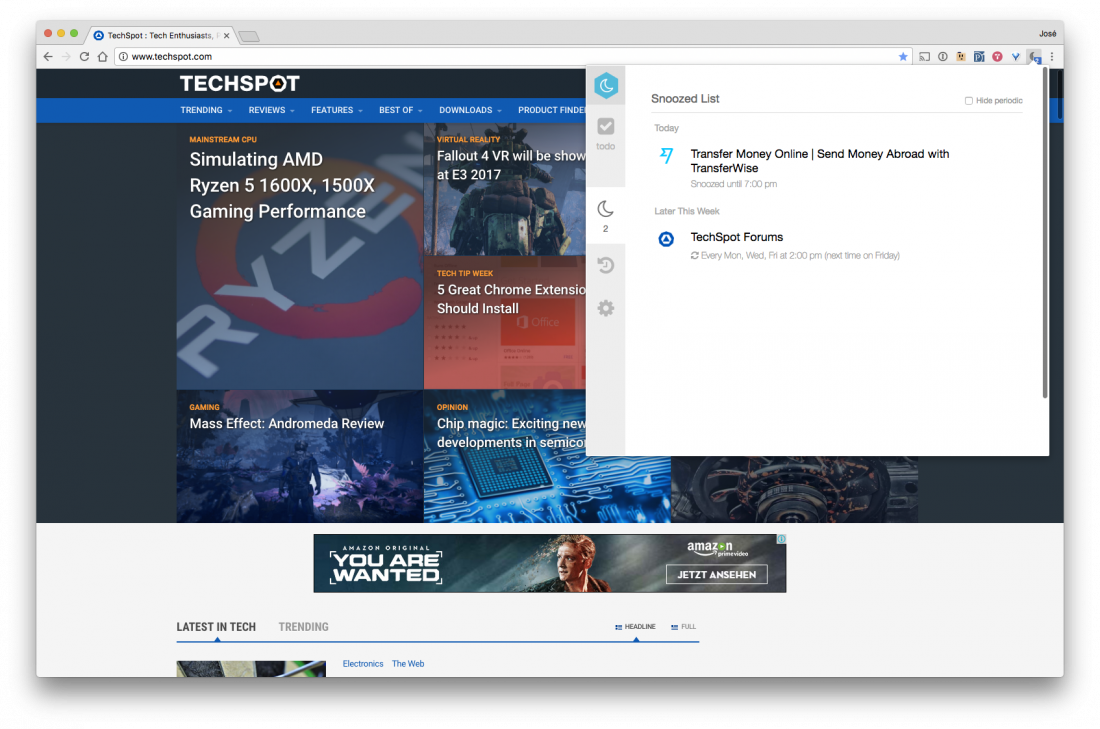
Snooze options are similar to those popularized by the now defunct Mailbox email client --- later today, this evening, tomorrow, this weekend, next week, in a month, and more.
Tame resource usage: The Great Suspender
The Great Suspender is another popular tab management extension that focuses on fixing Chrome's high RAM usage. It works by automatically suspending tabs that have not been used for a while, freeing up memory and CPU that the tab was consuming.
Tabs retain their favicon and title text and can be restored by clicking anywhere on the page when needed. You can configure how long to wait before a tab is suspended and whitelist sites.
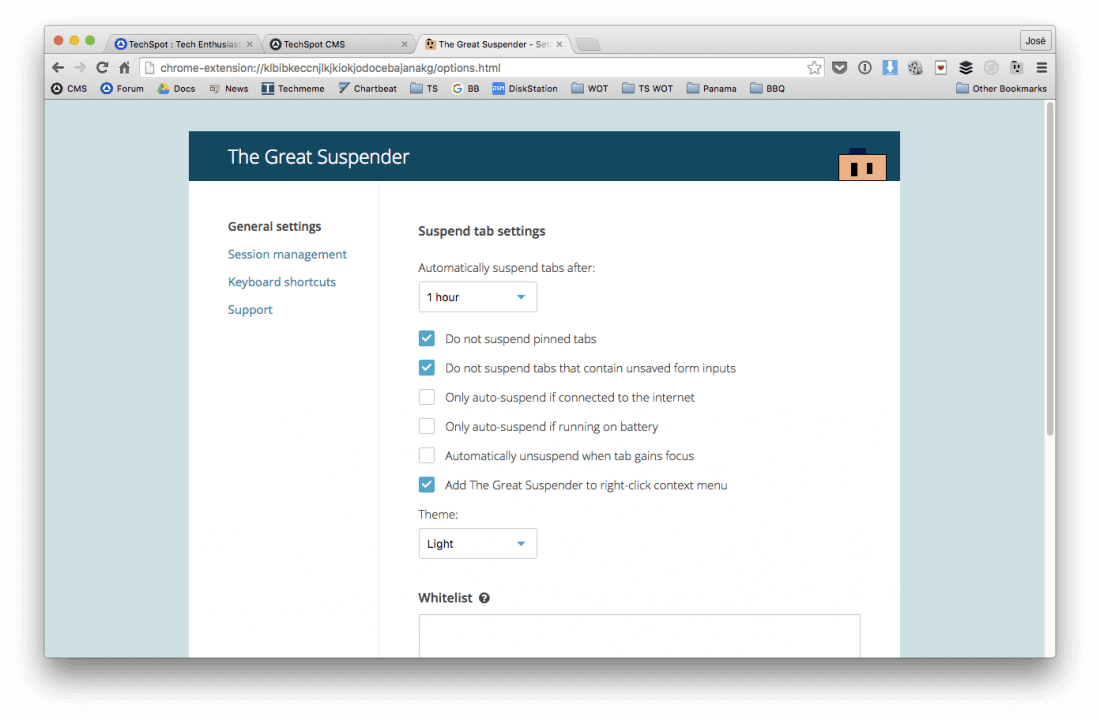
It's important to note that Google has come a long way in throttling resource usage by background tabs. The browser now has a similar feature built-in called "Automatic Card Discarding" to suspend tabs that haven't seen any activity in a while, and is working on a background tab throttling mechanism for version 57 that will reportedly limit inactive tabs to an average CPU load of just 1%.
Kill problematic tabs: Chrome's Task Manager
Chrome's has its own task manager which provides an overview of the resources each app or page is consuming. This should be your first line of defense when Chrome starts to feel sluggish. To see a list of running processes simply head to the Task Manager by pressing Shift + Esc on Windows or from the Window menu if you are on a Mac. Sort processes by memory usage and kill anything you don't need.
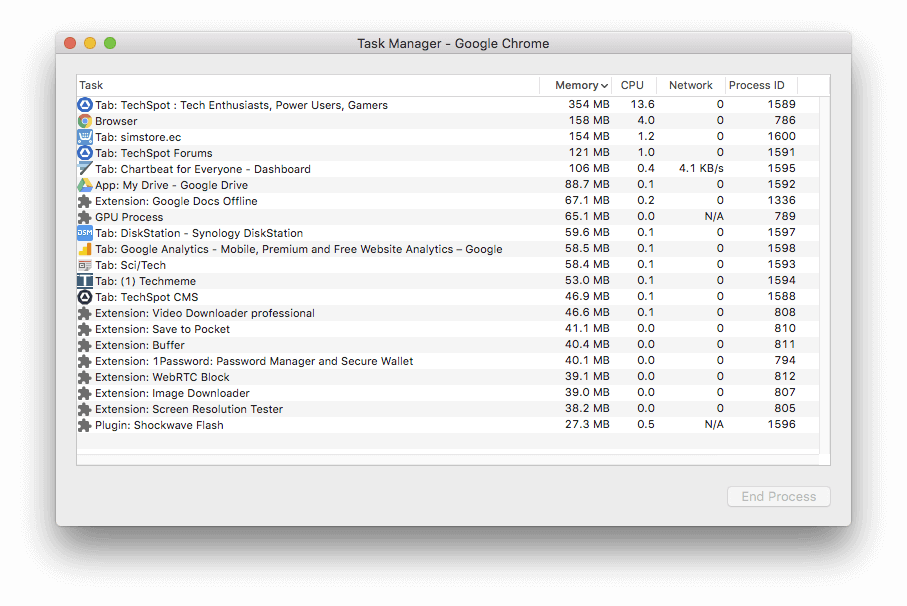
5 days, 5 killer tech tips is a TechSpot monthly feature
On the third week of every month, we'll publish 5 killer tech tips, one for each day of the week for a given app, service, or platform.
This week we are covering great tips and tricks for the Google Chrome browser.
- Day 1: Customizing Chrome's New Tab page
- Day 2: 5 Great Chrome Extensions You Should Install + Using Chrome Remote Desktop
- Day 3: Five Experimental Chrome Settings Worth Enabling
- Day 4: Chrome Tab Management Tips and Extensions
- Day 5: How to Run Android Apps in Google Chrome
文章
542
浏览
38581
获赞
4
热门推荐
Peloton Wife returns in ad for Ryan Reynolds' Aviation Gin
Try explaining any of this to your grandkids in 50 years.In recent days, the internet started workinSend help. An 'unusually aggressive squirrel' is terrorizing Brooklyn.
Residents in Prospect Park, Brooklyn, are on high alert for an tiny rodent terrorizing the neighborhNintendo brings Gamechat live chatting to the Switch 2
The Nintendo Switch 2 has a new way of playing together, but virtually. On Wednesday, Nintendo annouStephen Bannon is done at the White House
Stephen Bannon's no longer a part of President Donald Trump's White House crew, according to The NewFacebook tells employees they can work from home until July 2021
Facebook employees will be allowed to work from home for nearly one more year due to the coronavirusMassive breach of Elon Musk's X allegedly leaks over 200 million users' email addresses
There's allegedly been a significant data breach at Elon Musk's X, formerly known as Twitter.Over thMan hilariously live tweets customer's fight to return butternut squash he thought was cheese
Returning an accidental purchase can be a frustrating endeavor. But this man's return attempt just mJ.K. Rowling apologizes for her tweets about Donald Trump and child in a wheelchair
J.K. Rowling knows how to tweet up a storm, especially regarding Donald Trump. But she made a mistakHow to check if your mail
If your mail-in ballot is cast, but no one is around to count it, did it make a sound? The U.S. presTrump's Charlottesville remarks are costing Mar
Charities are hitting Donald Trump where it hurts: his wallet. After Trump's widely condemned remarkTrump's Charlottesville remarks are costing Mar
Charities are hitting Donald Trump where it hurts: his wallet. After Trump's widely condemned remarkAn iOS 18.4 bug seems to be resurrecting zombie apps for some users
If old, long-deleted apps are showing up on your iPhone after you've upgraded to iOS 18.4, you're noGoogle Maps now shows a lot more information about wildfires
Raging blazes in both California and Colorado make Google's new wildfire warning features all the moFrom 4chan to Gab: Where hate speech is thriving online
Gab launched almost exactly a year ago with a definite ethos: Free speech at all cost. That's provinVery excited dad nails insane frisbee golf shot. Son doesn't care.
You wish you could get excited about anything the way this dad gets excited about nailing this super
 科技创新!
科技创新!